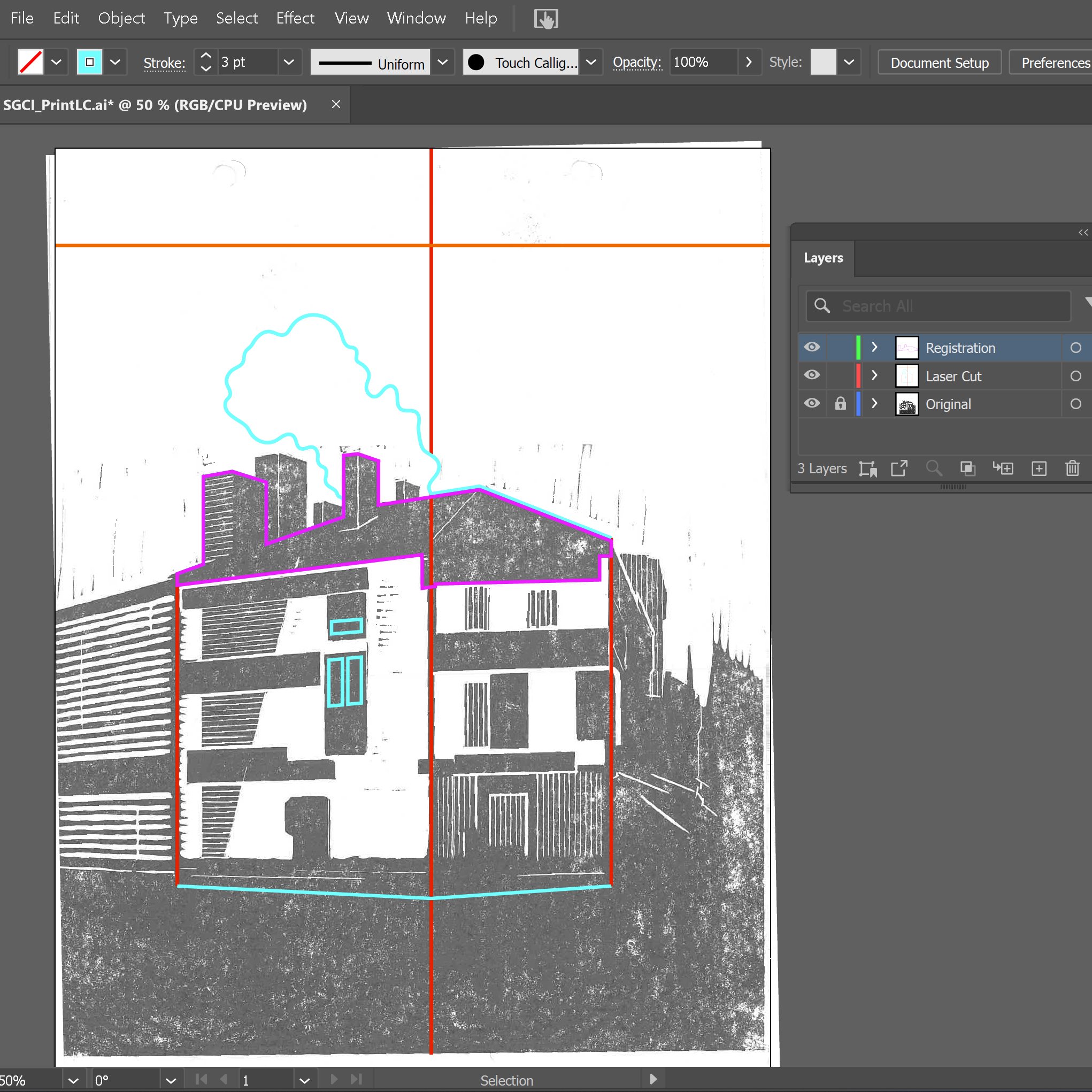Perfecting Laser Cutting Registration
Demo | Lasers and Presses and Prints, Oh My!
SGC International Conference, Providence 2024
Laser cutters are amazingly precise when it comes to cutting, but their registration methods weren’t designed with a printmaker’s exacting standards. In this collaborative demo, we’ll look at how to design images without compromising the character of hand-carved imagery while simultaneously understanding the potential adaptations needed for integrating the laser cutter into the printing process. Utilizing proof presses and relief printmaking processes, this demonstration will take a freshly printed image and add a new dimension by incorporating laser-cut elements. Demo participants will engage in all parts of the printing and laser cutting process before leaving with a print they helped create and knowledge they can apply to print processes far beyond relief.
Download
Perfecting Registration PDF
Josh Dannin
DirectanglePress.com
info@directanglepress.com
Sarah Pike
FreeFall-Laser.com | LearnLaserCutting.com
sarah@freefall-laser.com
How to create a laser cut pop-out print
Step 1: Design
Scan proof and create laser cutting file in Adobe illustrator or other vector based program
Step 2: Print
Carve block and print
Step 3: Template Registration
slide print under registration template and line up
Step 3: Pin Registration
or register print using pin registration
Step 4: Laser Cut
watch the magic happen!
Step 5: Remove Print
Remove print for bed
Step 6: Fold
Fold along the score lines to create the pop-out